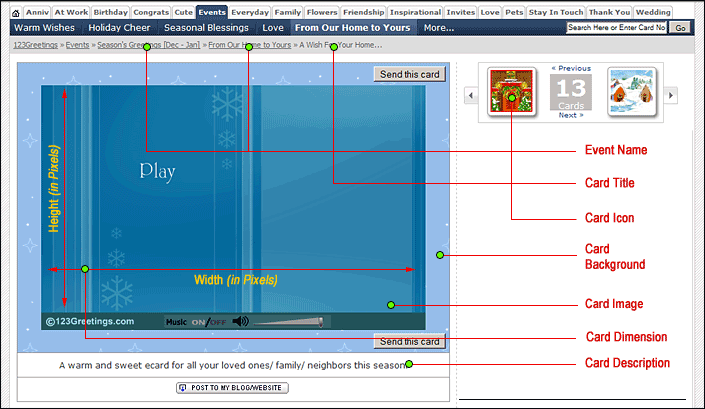Difference between revisions of "Dimension"
From Studio Knowledge Base
Jump to navigationJump to search| (7 intermediate revisions by 2 users not shown) | |||
| Line 54: | Line 54: | ||
--> | --> | ||
| − | Dimension defines the width and height of an ecard ''in pixels'' and is specified in the following format: '''Width''' x '''Height'''. While visualizing | + | |
| + | Dimension defines the width and height of an ecard ''in pixels'' and is specified in the following format: '''Width''' x '''Height'''. While visualizing you may choose an ecard dimension in the following range: | ||
{| class="wikitable" style="width:70%; border: 1px solid #000000; border-collapse: collapse; text-align: center;" border="1" align="center" colspan="4" | {| class="wikitable" style="width:70%; border: 1px solid #000000; border-collapse: collapse; text-align: center;" border="1" align="center" colspan="4" | ||
| Line 63: | Line 64: | ||
|- | |- | ||
| '''Minimum''' | | '''Minimum''' | ||
| − | | 100 | + | | 100 |
| 100 | | 100 | ||
|- | |- | ||
| Line 70: | Line 71: | ||
| 500 | | 500 | ||
|} | |} | ||
| + | |||
| + | Dimension: Any of the below dimension size can be opted: | ||
| + | *550Px350 pixels (WxH) | ||
| + | *550Px375 pixels (WxH) | ||
| + | *550Px400 pixels (WxH) | ||
| + | *500Px350 pixels (WxH) | ||
| + | *500Px375 pixels (WxH) | ||
| + | *500Px400 pixels (WxH) | ||
| + | |||
| + | |||
== Screenshot == | == Screenshot == | ||
[[Image:Card_elements_1.gif]] | [[Image:Card_elements_1.gif]] | ||
Latest revision as of 02:09, 25 June 2022
Dimension defines the width and height of an ecard in pixels and is specified in the following format: Width x Height. While visualizing you may choose an ecard dimension in the following range:
| Width (in pixels) | Height (in pixels) | |
| Minimum | 100 | 100 |
| Maximum | 550 | 500 |
Dimension: Any of the below dimension size can be opted:
- 550Px350 pixels (WxH)
- 550Px375 pixels (WxH)
- 550Px400 pixels (WxH)
- 500Px350 pixels (WxH)
- 500Px375 pixels (WxH)
- 500Px400 pixels (WxH)